How to solve Alternative page with proper canonical tag blogger
Alternate page with a proper canonical tag meaning in Blogspot
“Alternate page with a proper canonical tag” means that Google have encountered duplicate pages that contain proper canonical tags. Such pages will not be considered as duplicate content.
In other words, there are two versions of a page on your website having the same canonical URL. Google will simply exclude the duplicate version and index the main version of the page. If canonical tags are implemented deliberately, there is nothing to worry about.
What is a canonical tag in blogger?
The canonical tag is an HTML tag that tells search engines which page is the preferred version.
The canonical tag should be added to the head section of the HTML code of the alternative pages. The tag should include the URL of the preferred page. For example, if the preferred page is https://www.khadivadi.com/p/about-me, the canonical tag on the alternative pages should look like this:
<link rel="canonical" href="https://www.khadivadi.com/p/about-me" />
Blogspot specific canonical tag solution
As I have already stated that there is nothing to worry about. But still if you want to solve this issue there is a method.
Find the code in blogspot edit HTML theme.
<b:include data='blog' name='all-head-content'/> in the header using the search feature.
Add
<link rel='canonical' expr:href='data:blog.url'/>
below the above code
What does Google have to say on Alternate page with proper canonical tag? Nothing to worry about blogger canonical tags
Alternate page with proper canonical tag
This page is marked as an alternate of another page (that is, an AMP page with a desktop canonical, or a mobile version of a desktop canonical, or the desktop version of a mobile canonical). This page correctly points to the canonical page, which is indexed, so there is nothing you need to do. Alternate language pages are not detected by Search Console.
The urls with ?m=1 is not supposed to be indexed so the report is correct.
This will usually fix itself in due time as web crawlers finds the canonical tag which you have on all of your blog pages.
This happens possibly because the search engine is using the mobile first approach. On mobile, the blogs uses the ?m=1 in their urls - this is where bots have found them and reported there.
It tells users that this canonical reading is regarding AMP pages - mobile first approach.
Since Blogspot does not have AMP HTML yet, and your blog pages are not AMP ready, you can disregard this issue as this will fix itself during the next crawl.
During their next indexing and finding the canonical url of the page, it will fix itself - normally.
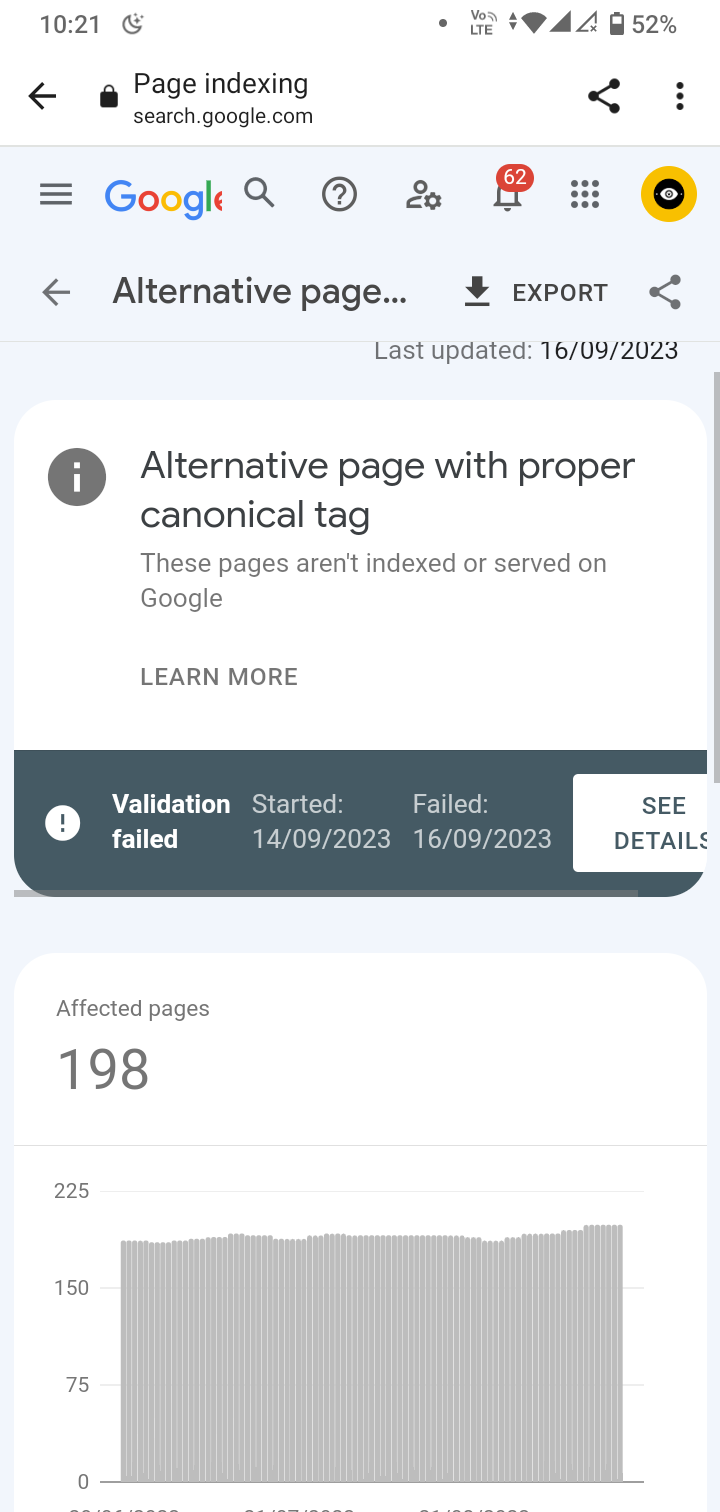


Comments
Post a Comment