The Blogspot problem: HTTPS SSL Certificate failed to be processed
The hard way to solve HTTPS SSL Certificate failed to be processed
Swapping DNS
Step 1
Go to cloudflare. You can see your DNS settings in cloudflare
Step 2: Remove your website from CloudFlare
Step 3: Setup DNS in Original Domain service provider
See the example below to quickly setup the DNS in GoDaddy
Step 4: Getting ready for HTTPS availability
After the DNS setup for your domain/subdomain, go to Blogger/Blogspot, refresh the Blogger settings page and off/on the HTTPS availability. You will see the below status of HTTPS availability.
Step 5: Wait and refresh for HTTPS availability Blogspot
The simpler way to solve Blogger Status: Failed - HTTPS SSL Certificate
Pause and Play
Step 1: Pause CDN CloudFlare services for a while
Wait until you see the below change
Step 2: Off/On the Blogspot HTTPS availability option.
Go to Blogger/Blogspot, refresh the Blogger settings page and off/on the HTTPS availability. You will see the below status of HTTPS availability.
Step 3: Wait and refresh for HTTPS availability Blogspot
HTTPS SSL Certificate failed to be processed problem solved.
Step 4: Turn on the CDN (e.g Cloudflare) Network
What was the problem Blogger Status: Failed - HTTPS SSL?
It's most likely you are using a CDN (e.g Cloudflare) Network or any other similar services for your blogger blog.
If my assumption is correct, you'll need to pause the service while you activate the https feature on blogger's end then, once the https feature is activated on blogger, you can safely turn your service back on.
What others have to resolve Status: Failed - HTTPS SSL?
I use Cloudflare as CDN. I kept the https of Google Blogger OFF. I just retained the http On. I made all my https ON with Cloudflare which is also my domain registrar. No problems encountered.
You need to check your website in a different browser. You may see your website secure in Google Chrome while it could be unsecure in Mozila Firefox.
Note that Blogger/Blogspot provides you SSL certificate or https:// redirect for free. This in not the case with other hosting platforms.
CloudFlare also provides free SSL certificate or https:// redirect. This is one of the reasons we use CloudFlare and not other DNS services.
The two facilities provide the same service. This may be the reason why the CDN network (e.g Cloudflare) gets confused and throws HTTPS SSL Certificate failed to be processed error in BlogSpot.Note: Sometimes in the blogger settings the Failed HTTPS would be shown, and you can still see your website up and running and it still redirect to https, then you need not to do anything.
Thanks.
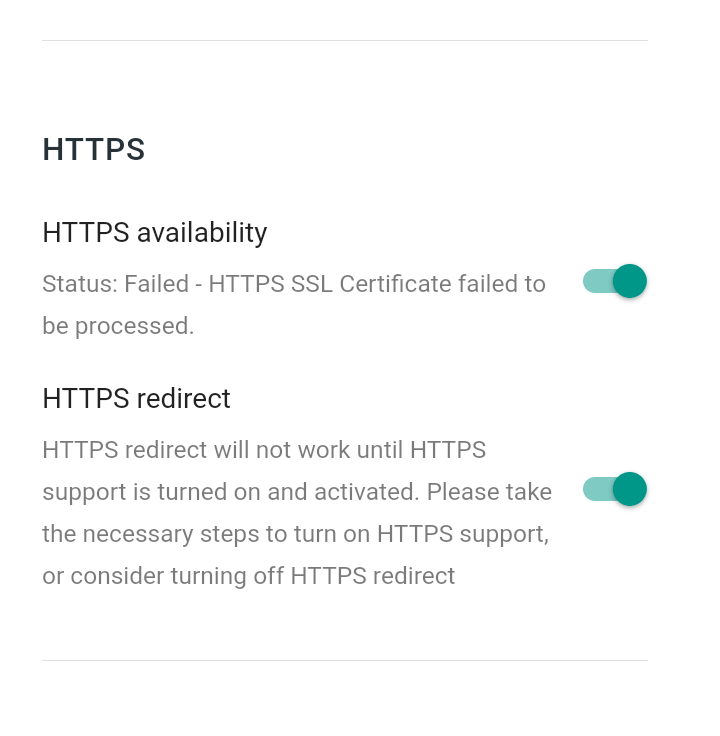










Comments
Post a Comment